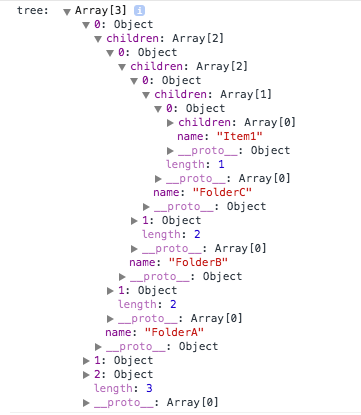Arranging an array of flat paths into a JSON tree like structure
I recently worked on a project where I was required to take an array of flat paths separated by slashes and arrange them into a JSON object in order to display them in a tree from the front end. To be clear, the paths that I was provided looked something like this. The following example utilizes lodash, but could also be accomplished with Array.prototype.forEach(). I, unfortunately, had to support IE8.
“Flat Paths” example:
/FolderA/FolderB/FolderC/Item1
/FolderA/FolderB/Item1
/FolderB/FolderD/FolderE/Item1
/FolderB/FolderD/FolderE/Item2
/FolderA/FolderF/Item1
/ItemInRoot
Given this list of paths, I came up with the following solution. First we will organize our list of paths into an array, like so.
var paths = [
'/FolderA/FolderB/FolderC/Item1',
'/FolderA/FolderB/Item1',
'/FolderB/FolderD/FolderE/Item1',
'/FolderB/FolderD/FolderE/Item2',
'/FolderA/FolderF/Item1',
'/ItemInRoot'
];
Once we have our paths in an array, we then need to set up the function that will process this array.
function arrangeIntoTree(paths, cb) {
var tree = [];
// This example uses the underscore.js library.
_.each(paths, function(path) {
var pathParts = path.split('/');
pathParts.shift(); // Remove first blank element from the parts array.
var currentLevel = tree; // initialize currentLevel to root
_.each(pathParts, function(part) {
// check to see if the path already exists.
var existingPath = _.findWhere(currentLevel, {
name: part
});
if (existingPath) {
// The path to this item was already in the tree, so don't add it again.
// Set the current level to this path's children
currentLevel = existingPath.children;
} else {
var newPart = {
name: part,
children: [],
}
currentLevel.push(newPart);
currentLevel = newPart.children;
}
});
});
cb(tree);
}
Now that we’ve implemented our function for arranging items into a tree, we can now consume it.
arrangeIntoTree(paths, function(tree) {
console.log('tree: ', tree);
});
Upon invoking our method, we should see something similar to the following in our console.